It takes a lot of effort to build and train a machine learning model that can contextually understand webinars and pull valuable insights, like topics, sentiments, and summaries. With Symbl.ai’s plug-and-play API, developers can optimize the webinar experience for those who build and use it.
What is an AI-driven webinar experience?
An AI-driven webinar experience often includes live captioning capabilities, but it can also offer so much more to creators and attendees. Adding conversation intelligence to a webinar means that everything can be contextually understood and analyzed in real time. The analysis can include identification of the topics covered, specific reactions (positive, negative, emojis, etc), the sentiment of what is being said at the topic or message level, what questions are being asked, and what follow-ups are required.
Webinar pain points
Webinars offer great potential benefits for both creators and attendees, but they are often unrealized. To take the value of webinars to the next level there are a number of pain points that you first need to address.
For the creator:
- Creating structured, searchable, and interactive content that’s optimized for online learning takes a lot of time.
- It’s difficult to make content consumable after the webinar or webcast to promote distribution for higher engagement.
- Creating an unbiased webinar format can be tricky. You want to avoid bias towards a certain business use case to ensure a wider understanding from your audience’s perspective. So, it’s best to use an API platform that is designed for all business use cases.
- Finding topics for growth, identifying sales, and any Q&As.
For attendees:
- Navigating to relevant parts of the content based on specific topics.
- Needing a complete post-event summary experience, particularly one that’s relevant to their specific interests.
What AI for webinar features does Symbl.ai offer?
You can add value to the webinar experience by using Symbl.ai, a conversation intelligence API platform which provides real time and contextual AI for webinar capabilities including:
- Real-time transcription
- Transcription of recordings
- Speaker Separation (speaker events, multi-channel audio, AI-powered speaker separation)
- Sentiments (at sentence and topic level)
- Automatic topic detection and topic hierarchy
- Pre-built UI
- Q&A detection
How to enhance webinar experiences with Symbl.ai’s conversation intelligence API
When you incorporate Symbl.ai’s conversation intelligence features into a webinar, you improve the quality and value of the experience for the creator and attendee. 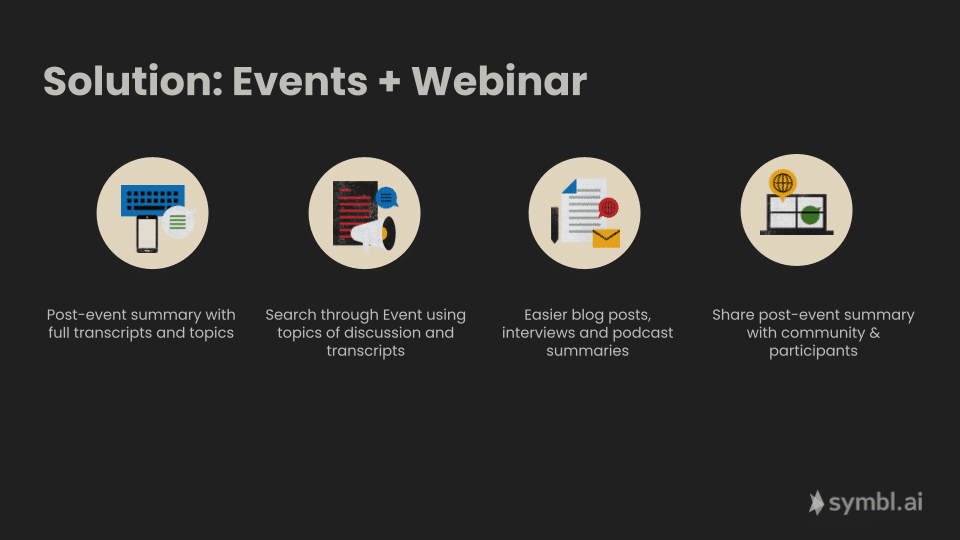
Here’s what you can do with Symbl.ai’s conversation intelligence API:
- Enable CI-powered search by conversation intelligence across webinars based on entities, topics, sentiments, and custom keywords.
- Identify specific topics that the webinar covers. Then the conversation intelligence system can perform tasks like creating a topic hierarchy (using a parent-child hierarchy that has multiple levels to track the topic relationships), clip long-form content, or clip Q&A reels into different topics. This way subject areas can be searched for and surfaced as required allowing for easy content distribution.
- Give access to AI-powered recordings and personalized content to find and upsell opportunities and increase customer retention. A person accessing a post-webinar recording can select and receive the information that most interests them. This approach is efficient for the user, and the creator can identify and target opportunities reflecting the user’s preferred topics.
- Highlight the popular sections of your webinar. When you use conversation intelligence, reactions in the chat or with emojis can be contextually understood and identified, and then you can include these in a webinar highlight reel. Similarly, you can analyze which topics have received positive feedback and then optimize the topic in the future (e.g. with more emphasis or details).
- Customize a pre-built webinar summary UI for easy content navigation. Using Symbl’s Video Summary UI, you can provide a screen where users can select key elements like topics, transcripts, and insights. The interface will surface the timestamp where it occurred and begin playback from there. The image below illustrates Symbl.ai’s Video Summary UI for a webinar in action.
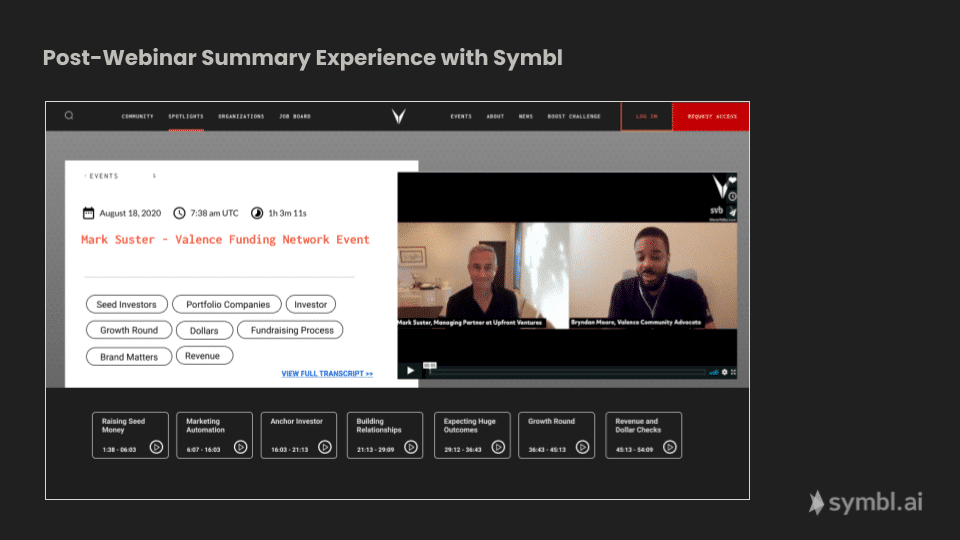
Using Symbl.ai vs. doing it yourself
Building all these capabilities from scratch is a time-consuming task. With Symbl.ai’s flexible API, you can skip hours of being hunched over your keyboard training machine learning models to understand context and recognize speech. Depending on the platform you can use the Symbl.ai Adaptor and then unleash Symbl.ai on the recorded file after the webinar with the Async API, or have it work in real-time with the Streaming API. Here’s what the integration of Symbl.ai’s conversation intelligence API with a webinar looks like: 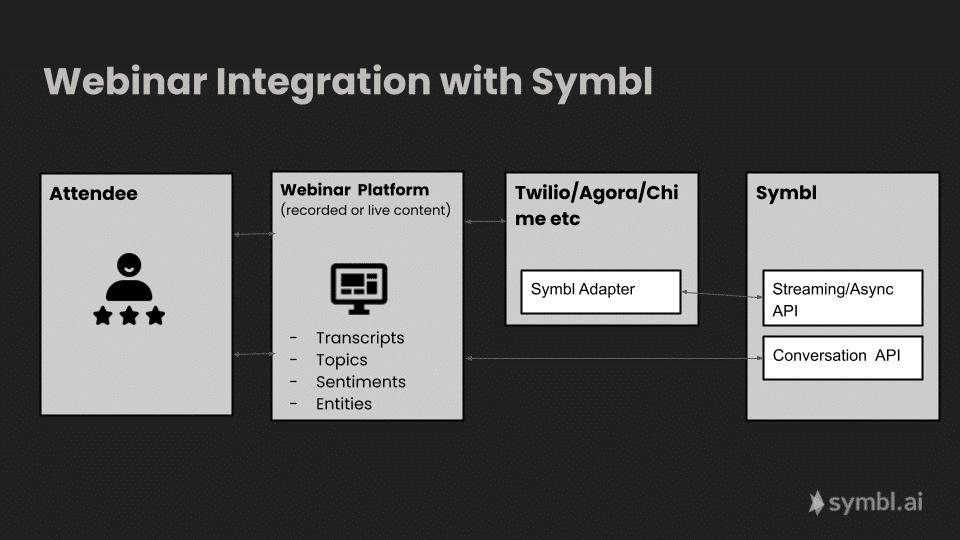
Additional reading
Check out our sample Github apps to learn more about how you can use Symbl.ai‘s conversation intelligence APIs to short-circuit development time and release AI capabilities in the webinar platform.
- Twilio: https://github.com/symblai/symbl-twilio-video-react
- Agora: https://github.com/symblai/symbl-agora-demo-app
- Chime SDK: https://github.com/symblai/symbl-chime-adapter
