Context enables your conversation AI to personalize its outputs using relevant information from user inputs and answers, historical data, previous chats, and other data sources. This results in more intelligent and efficient conversations between humans and machines, and enhances an AI’s ability to capture insights and even sentiments from conversations between humans.
Why is context so important in AI?
Context in conversation AI is as important as context in daily conversation.
Chatting with a colleague about your latest project is much easier when the other person is aware of all aspects of the conversation, like the people involved and the due date that has already whizzed past. It’s much more frustrating to talk about the same project with your distant aunt, who needs you to explain what the project is about, who each person is, and what your name is again.
The same happens with conversation AI. When it has access to past knowledge and key details, it can leverage relevant information at the right time to create dynamic conversations or take the most appropriate actions.
In human to machine (H2M) conversations, for example, a chatbot that asks for your name and then asks for it again later in the conversation is a recipe for eye-rolling. Giving it the basic ability to “remember” previous inputs and reuse that information when needed is a game-changer, not just for the conversation but also for the user experience.
In human to human (H2H) conversations, like sales calls or company meetings, context is even more valuable. For example, during a daily scrum, an AI transcribing the meeting could draw from past transcriptions to identify the speakers, what their last action items were, and which timezone to use when booking a follow-up meeting.
Whatever the scenario, even the most basic context can make your conversation AI smarter, better, and more productive.
Where can your AI get context from?
“Context” seems like a broad term when it comes to building it into your AI. It can be pulled from anywhere that has valuable information, including historical data, meeting agendas, chat logs, emails, and even browsing activity.
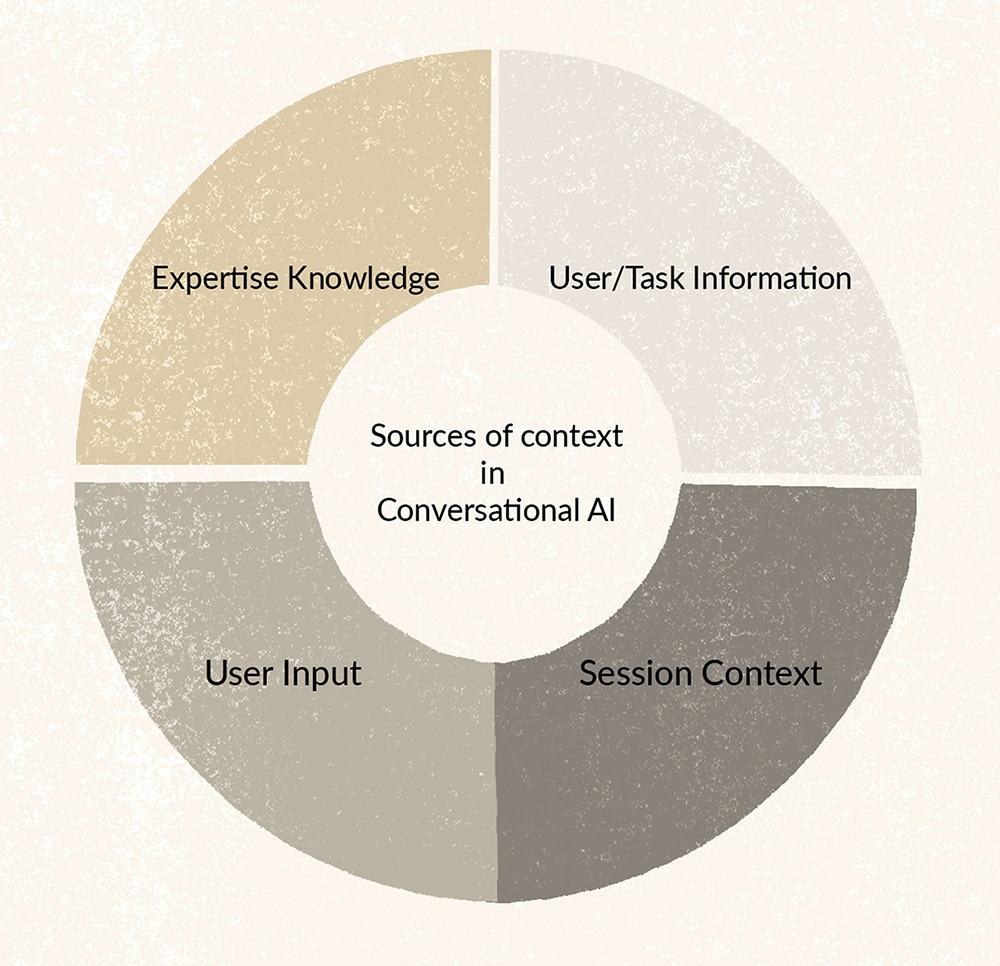
The potential sources are limitless, but to get you started, here are some context sources you can use to point your AI in the right direction:
User input: This is the information you get directly from the person on the other end, like their name, location, and preferred payment method. Storing this data can make future transactions more efficient since the AI won’t need to ask for it again. For example, if Frank wants to change his hotel booking, a chatbot could pull up his last booking and skip the need to ask for his name, dates, reservation number, etc.
Enterprise knowledge: This information is pulled from a company’s knowledge base, like meeting notes or their FAQ, so your AI can accurately represent your company in the right context. For example, say that Frank now wants a full refund, but the room he booked can only be credited. The AI could consult the company’s refund policy and enforce it.
User/task information: This data is dynamically captured behind the scenes, like number of purchases and page views, then given to your AI to augment an interaction. Staying with our hotel example, you could collect the number of times a user checks a specific room, then design and apply logic for the bot to offer them a flash discount on their third visit as a motivational nudge.
Session context: This is what’s discussed during a single session that your AI should “remember” to streamline tasks. For example, if Frank asks the hotel bot, “how much credit do I have in my account?”, the bot could recognize that he means the same account he used to book the hotel room instead of asking for his account information.
You can upgrade your conversation AI even further with the ability to capture emotion and tone. By identifying keywords, connotations, and word placements, your AI can quickly pick up on the user’s emotional state and use it to trigger custom flows.
For example, if a human starts yelling or swearing at a customer service bot, it could acknowledge the keywords and emotional cues, then hand the conversation off to a human agent and avoid losing the customer.
Example: Capturing context to augment a sales call
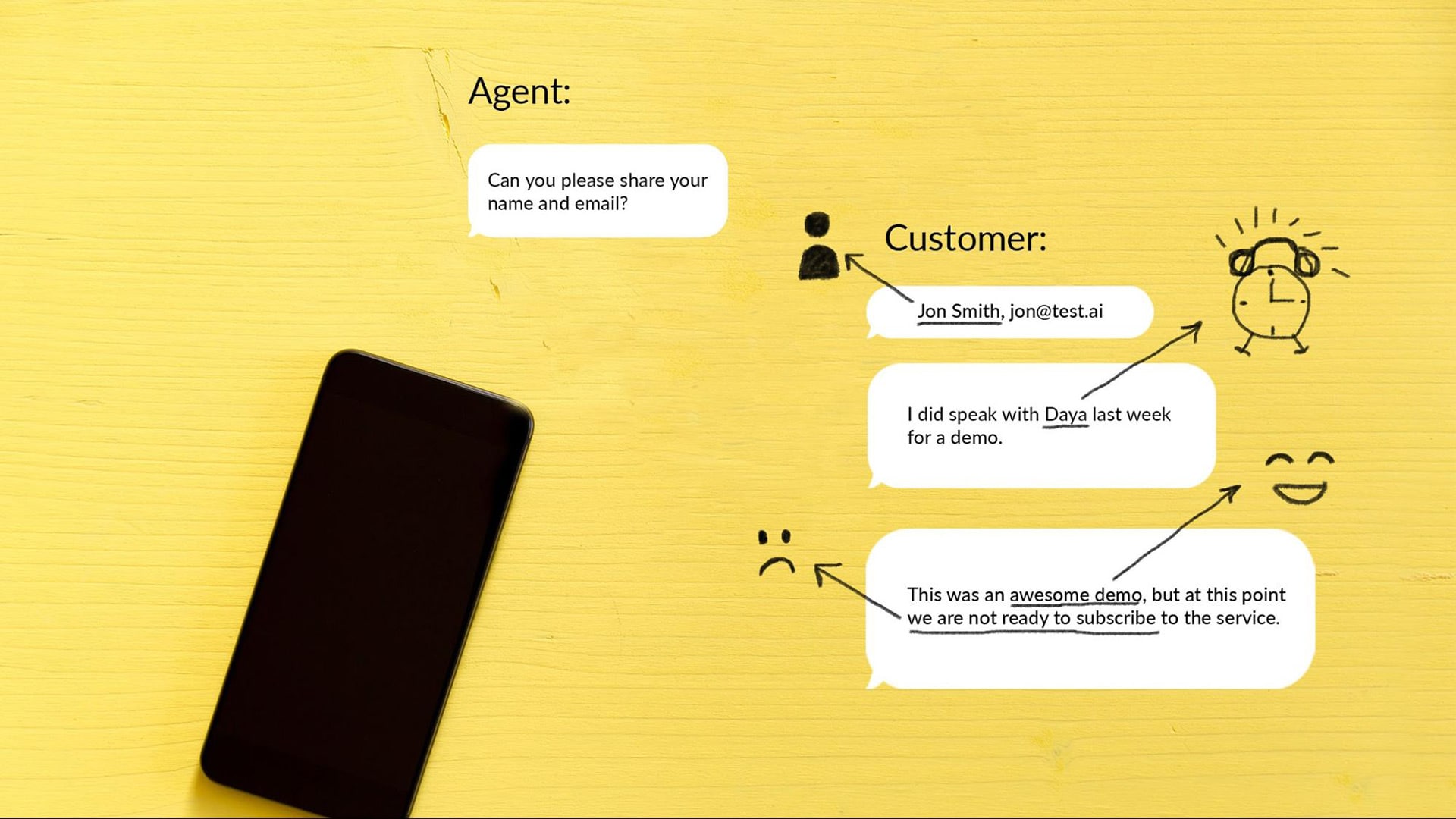
To give you a better idea of how context can greatly improve user interactions — perhaps in ways you hadn’t considered yet — lets take the common scenario of a sales call between a human agent and a potential customer.
Here the AI’s job is to transcribe the conversation in real time, while analyzing context to draw important insights that the agent can use to steer the call towards a sale.
To start, the agent typically asks for the caller’s basic information, like their name and email. The AI then takes that information and runs it back to the CRM to check if there’s a match in the system. If there is, then the AI lets the agent know that this is the caller’s second sales chat. It can even pull up a summary of what was discussed last time so the agent can pick up where the previous agent left off.
As the conversation progresses, the AI transcribes what’s being said, who’s saying it, and links any important mentions. For example, when the caller mentions they also emailed “Daya” about a demo, the AI verifies that Daya is indeed part of the sales team and tags her in the notes for reference.
Eventually, the caller mentions that they’re pleased with the demo but aren’t ready to subscribe to a paid plan just yet. At this point, the AI catches the keywords “demo,” “subscribe,” and, “not ready,” and analyzes buyer’s intent. The AI then recommends the agent take the following action: offer a two-week trial.
And so the agent does, and the caller is happy to get a test run before committing to a purchase. The company is also happy because the caller is still on their way to becoming a paying customer, and the sales team can use these call transcriptions as training material.
To neatly wrap up the interaction, the AI automatically sends the potential customer an email summarizing the key points from the call along with a link to create their trial account. On the business end, the AI updates the caller’s record in the CRM with all this new information, and even schedules a follow-up call in two weeks when the trial is over.
That’s the power of context.
Upgrade your conversation AI with the help of APIs
Adding context to your conversation AI can involve a plethora of processes, from basic speech recognition and speaker diarization to advanced open/closed-domain conversation understanding systems.
It’s common to bump into developers using tools like Rasa, DialogFlow, or a combination of Python and TensorFlow to add contextual abilities to their home-made bots. Others might be experimenting with knowledge graphs and deep learning frameworks to give their business AI an extra kick. But if you’re looking to give your AI substantial contextual understanding (for both H2M and H2H conversations) without the complexity of building it yourself, you’re better off using third-party APIs that take care of the heavy lifting.
These APIs have typically mastered natural language processing (NLP) of voice and text conversations, and can be easily integrated with other third-party systems like JIRA, Twilio, Hubspot, and others to bring meaningful information to the surface.
Although keep in mind that no single platform can do it all. You still have to dig deep and understand your users’ needs before building the necessary context into your AI. It’s an iterative process that pays off in the long run, as you’ll find valuable contextual connections here and there that can make interacting with your conversation AI feel just a bit more like magic.
Additional reading
Now that you know what kind of context your AI needs, here are some extra resources to get your inspiration going:
- Contextual AI: The Next Frontier of Artificial Intelligence
- Conversation AI: Design & Build a Contextual AI Assistant
- Deep context switching in conversation AI
- Building contextual chatbots with TensorFlow
- Symbl APIs for analyzing natural human conversations
- Join the Symbl developer community Slack Channel to get help from people who’ve built it all before.
