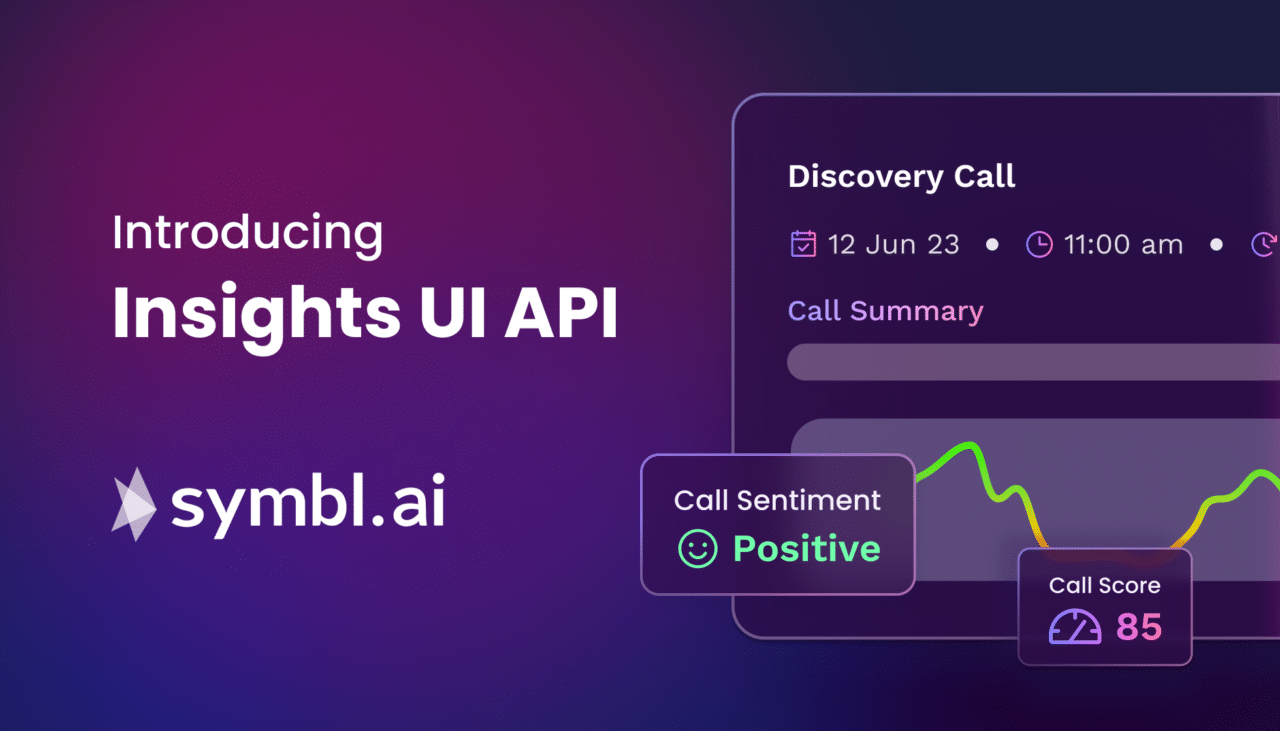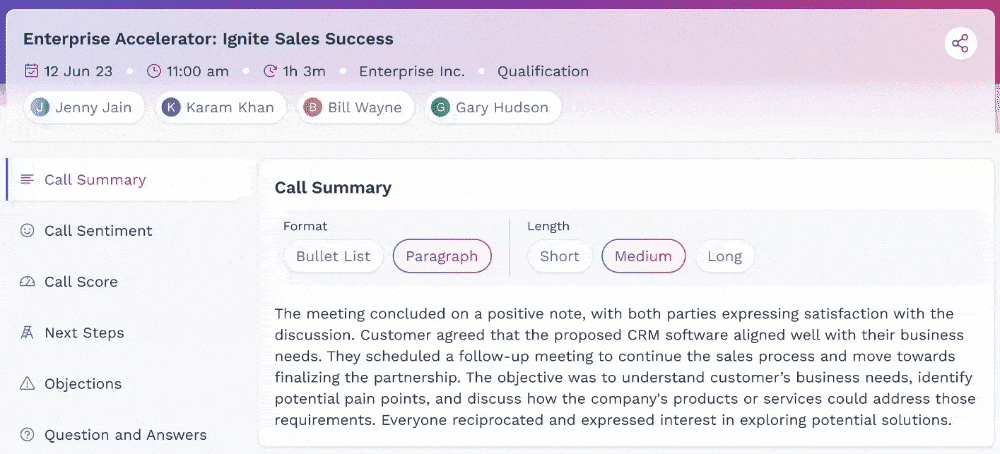The Symbl.ai Conversation Intelligence Platform empowers developers and enterprise builders to use AI to optimize a broad range of business conversations using purpose-built APIs and flexible UIs. Our technology enables businesses to leverage AI augmented experiences to improve Enterprise productivity. Today we’re excited to announce a new programmable API addition, Insights UI, to the Symbl.ai REST API portfolio aimed at helping builders and developers innovate quickly with Symbl powered customizable solutions for Enterprise organizations.
To help developers with speed to value, we’re launching a new low code option “Insights UI” that is designed to work in conjunction with the recently released Call Score API. Our new API embodies Symbl’s programmability and customizability API design philosophies — significantly reducing developer efforts while at the same time offering solutions that can be adapted to a broad range of business scenarios.
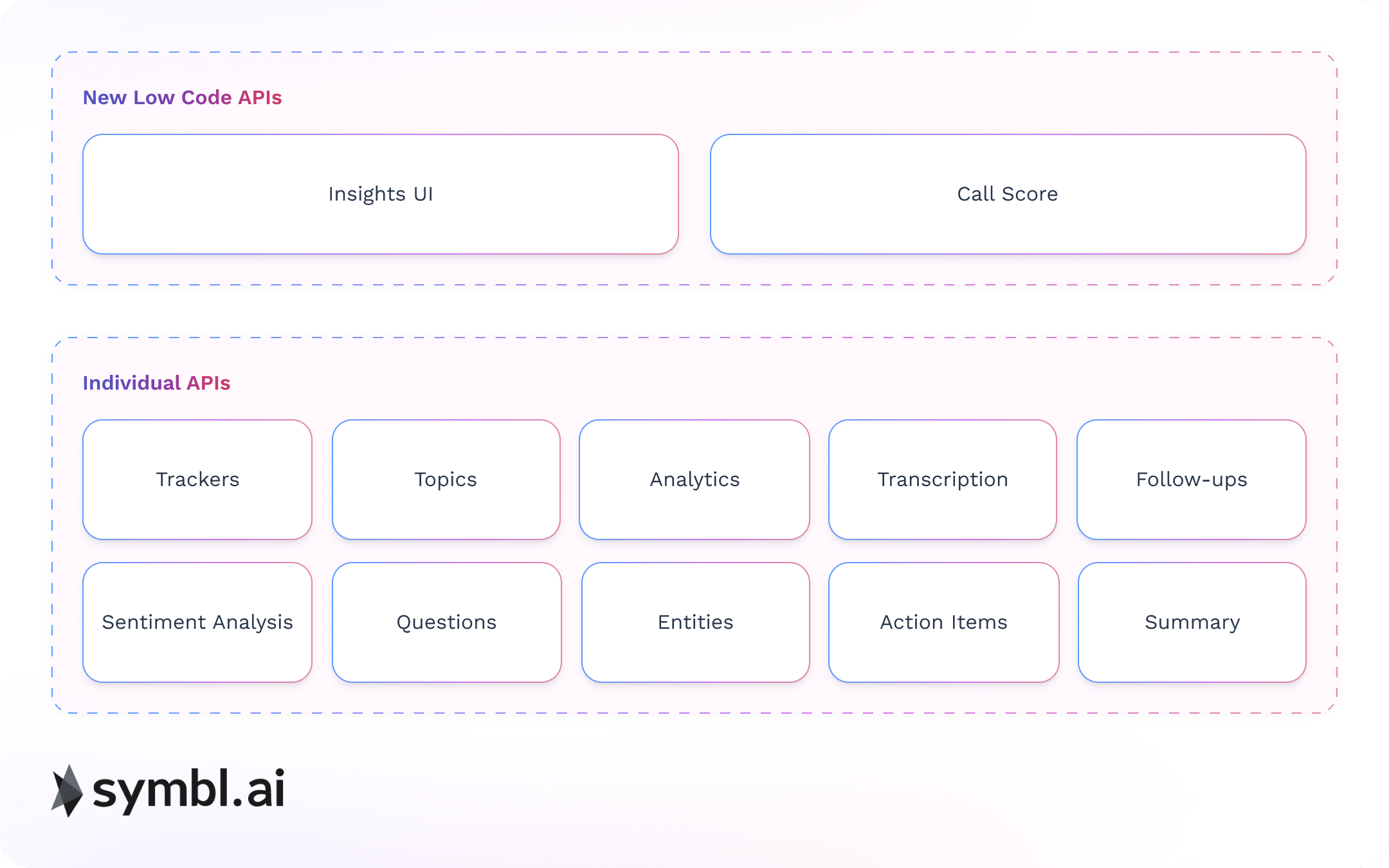
Insights UI
Insights UI API invokes a customizable pre-built UI presentation layer that can be easily integrated into a front end application. Insights UI can be invoked with or without the Call Score component. Insights UI incorporates other data elements including Sentiment Analysis, Summary, and Questions, which together with Call Score provides deeper insights and transparency, and engagement analysis of the conversation.
Insights UI supports multiple out of the box UX customizations by giving developers control over the look and feel of the UI. Besides choosing to include or exclude Call Score, developers can also choose between a record list page view versus a concise single record details view.
Insights UI List Page with Call Score
The list view of Insights UI serves as a repository for users’ call records, displaying summarized information in easy-to-navigate cards. Insights UI API’s ‘list-page’ command returns a list of engagement records under the App ID account.
https://api.symbl.ai/v1/conversations/experiences/insights/list?includeCallScore=true
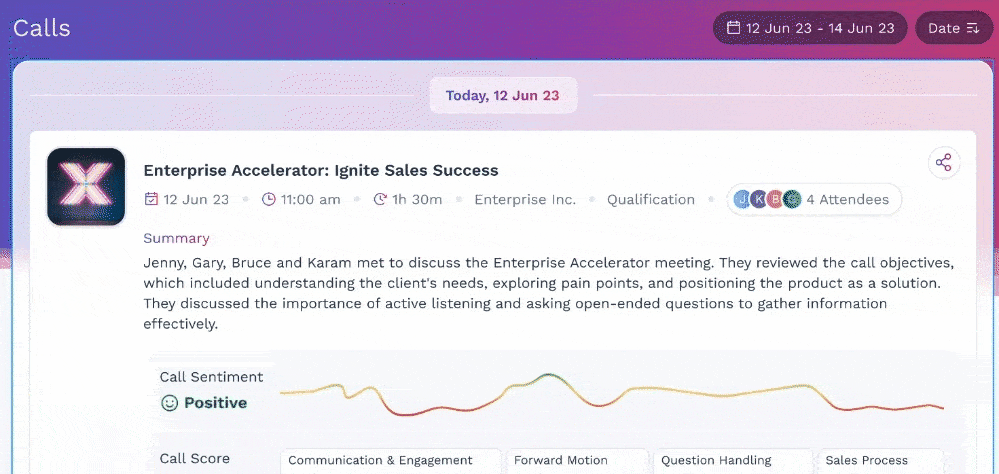
Insights UI Details Page with Call Score
Insights UI API’s ‘details-page’ command returns a single specific conversation engagement record with detailed analysis information.
https://api.symbl.ai/v1/conversations/experiences/insights/details/{:conversationId}?includeCallScore=true
Insights UI without Call Score
https://api.symbl.ai/v1/conversations/experiences/insights/list?includeCallScore=false
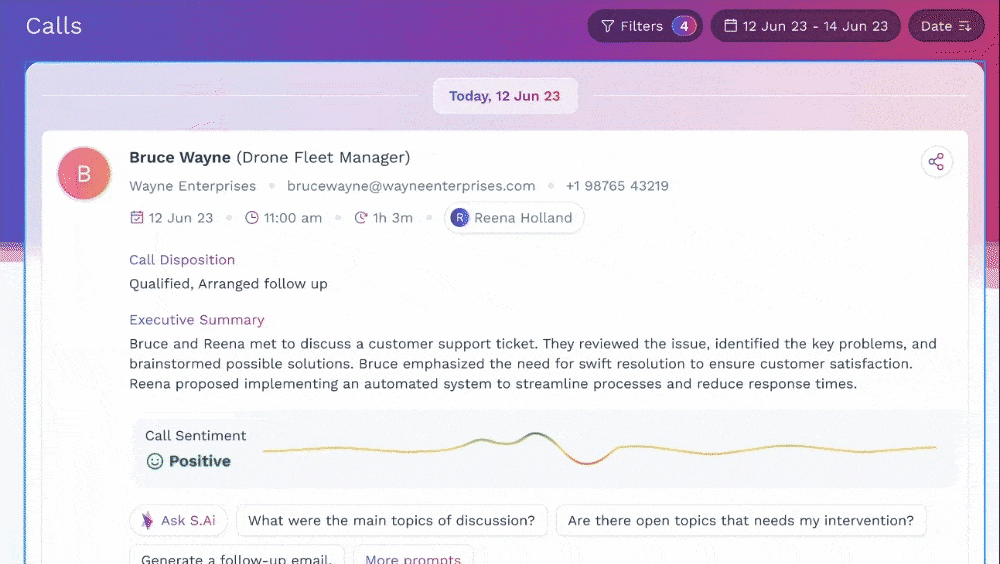
Analysis Components Included with Insights UI
Summary
Summary generates an accurate record of the key moments during a conversation. The feature allows significant time savings to capture critical information from conversation records.
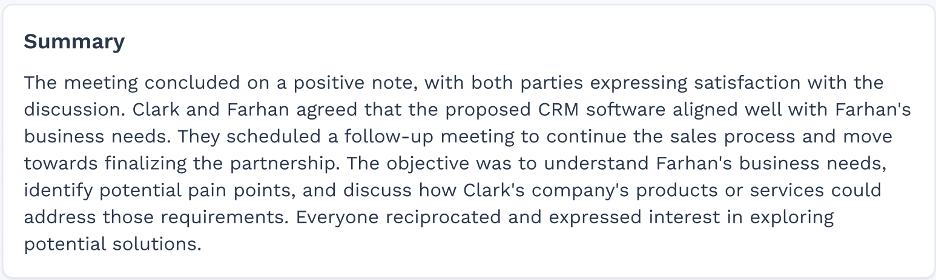
Sentiment
Sentiment measures and tracks over time a conversation’s speakers’ emotional engagements. This feature enables customer facing organizations to better observe and respond to customers’ subtle signs of concern that may not be reflected as a direct and capturable verbal response.
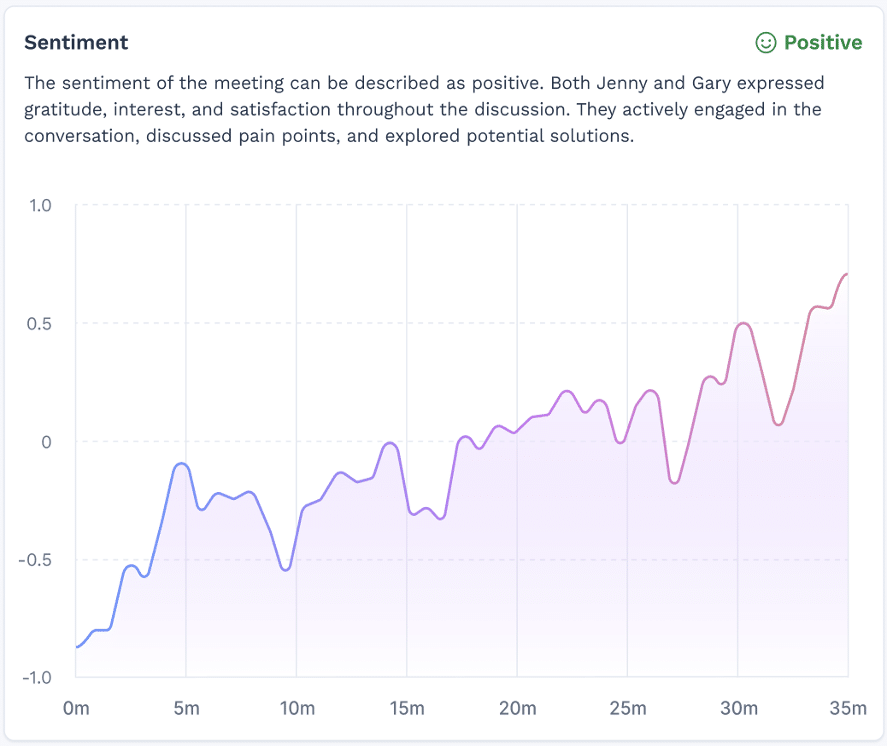
Next Steps
Next Steps highlights the specific follow-up actions captured, such as scheduling the next meeting, commitments to send information materials or similar actions detected within an engagement record.
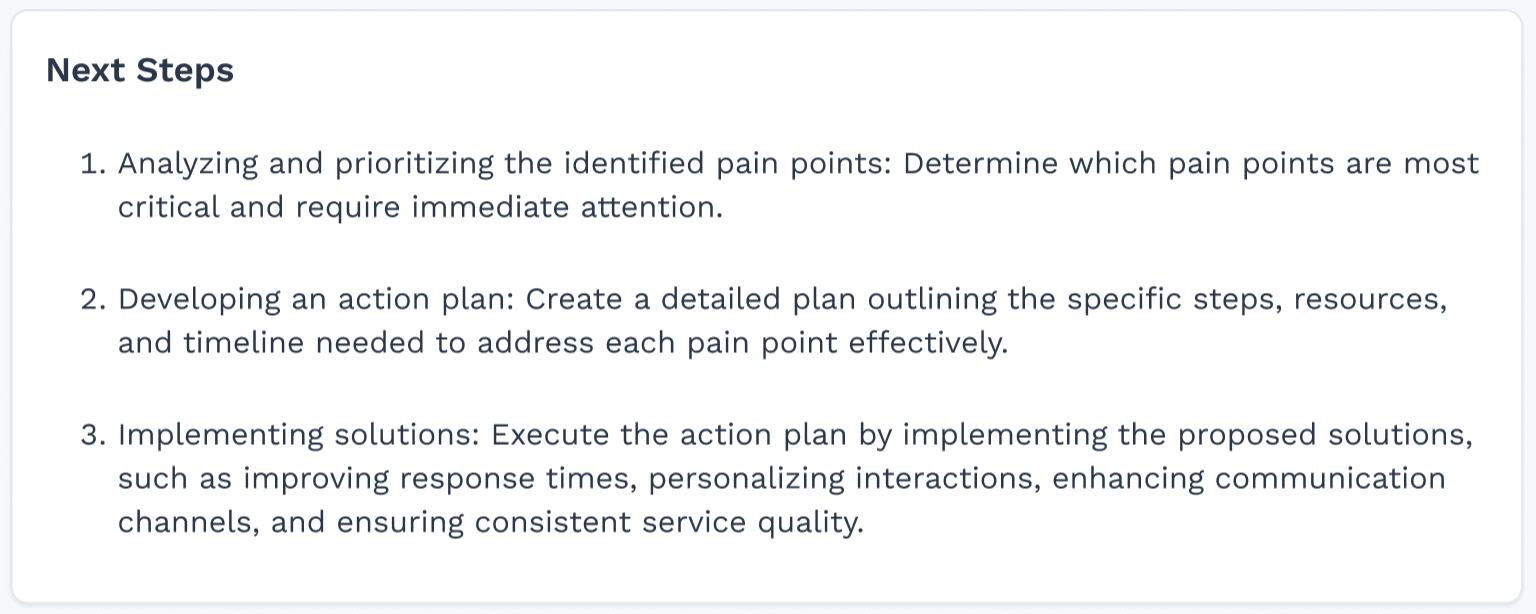
Objections
Objections is a unique component available only if the developer selects “conversationType”: “sales” as part of the API call. Objections highlight statements within a customer’s conversation that the AI model deems to be forward motion blockers.
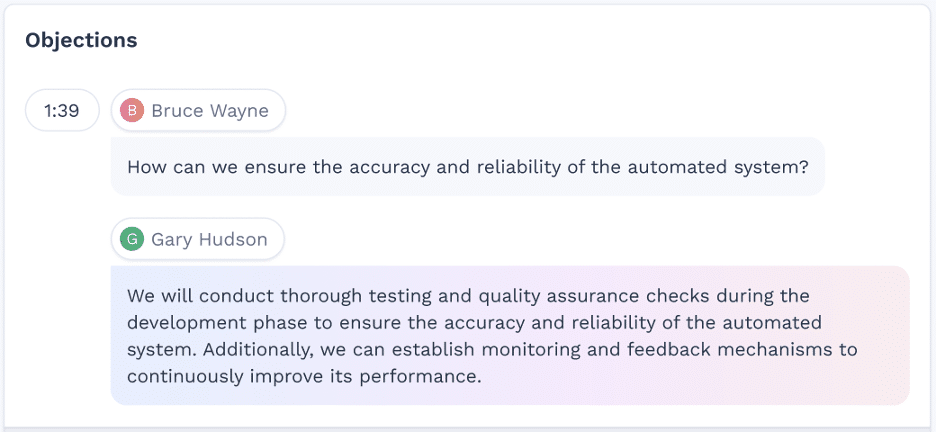
Questions and Answers
Q&A highlights general questions and answers within a conversation record.
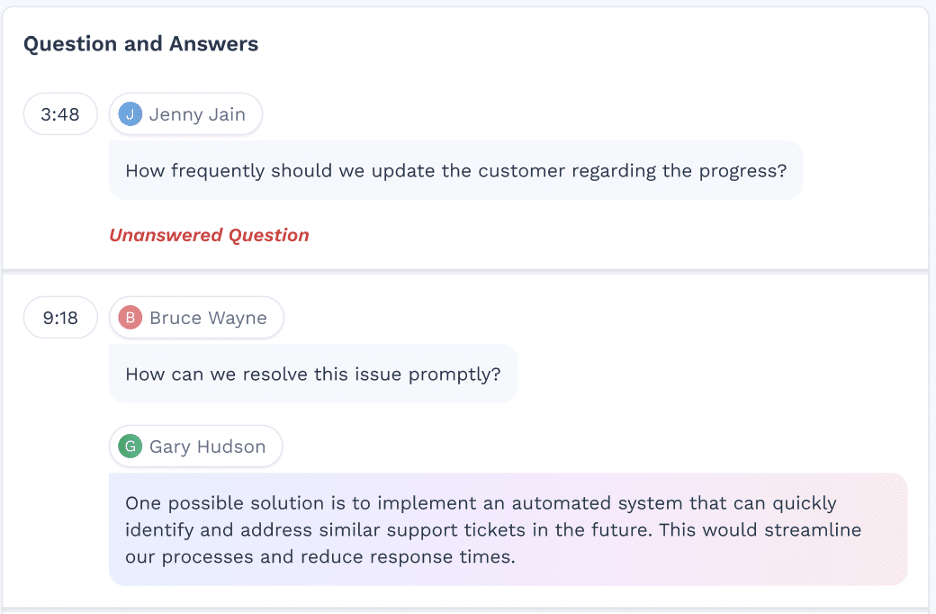
We have more exciting news and information to share in our Introducing Call Score API blog, please check it out.
To learn more about Insights UI, please read our technical documentation.
Follow our API Reference and try out the APIs on Postman.