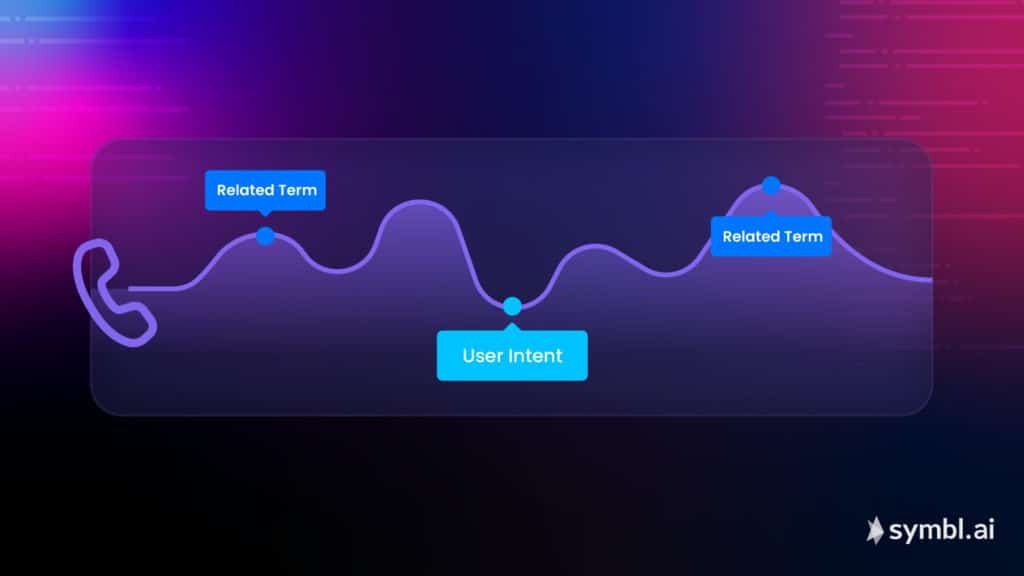Real-time call tracking uses conversation intelligence machine learning to understand the context of conversations. It helps businesses save time, remove bias, and optimize customer experiences by offering callers relevant information at the perfect time. You can set up call trackers for any business that has voice/video conversations, like call centers, sales, telehealth, HR, logistics, engineering, compliance, legal, and finance.
What is real-time call tracking with conversation intelligence?
Call tracking with conversation intelligence is when you use machine learning to track specific attributes or activities from conversations. These could be conversations between an agent and a customer, sales rep and prospect, medical professional and patient, or interviewer and candidate.
The machine learning model tracks calls, not in the sense of volume per agent, or where they have originated from, but rather literally tracking the conversational content of the call by listening in and analyzing what the participants are saying in real time.
You can use real-time call tracking to predict the type of call that is taking place, whether it’s sales, service, or complaints. You can also use the data analysis to optimize the call experience by offering callers relevant information at the perfect time. Plus, you can use it to identify issues that may frustrate the customer or caller and avoid them, like making sure callers aren’t given repeat offers.
Once you’ve ingested the call data, you can use conversation intelligence to set up real-time custom trackers to track contextually similar words.
Who uses conversation intelligence call tracking?
Many different industries can power their technology with conversation intelligence platforms. It’s not just specific to call centers, but can also be applied to sales, telehealth, HR, logistics, engineering, compliance, legal, finance, and more.
You can set up call trackers for any business that has telephone conversations with customers, and these can be operated in real time or asynchronously. You can use conversation intelligence to analyze the conversations and optimize results – like improve sales, increase customer satisfaction, analyze trends like topics of complaints, and coach employees on what’s effective.
Here are some examples of how you can use real-time call tracking in different industries:
- Contact center: Track for service issues, bill shock, complaints, escalations, and order tracking. You can use the insights to connect the customer with the best agent, and to suggest workflows — these can be triggered in the background automatically. For example, if a customer says “my bill is too high” the machine can suggest a 20% discount.
- Sales: In a sales context, you can track product mentions, the names of competitors, as well as set up promotion/discount trackers.
- Telehealth: Track and identify symptoms, like a fever, to then ask more relevant questions. Trackers can be used as a triage system, so certain keywords could surface suggested questions to determine whether the patient has been in contact with anyone with a certain disease, or if they have been vaccinated. You can also use the insights from Trackers to divert a patient to the appropriate specialist.
- Human Resources: If a candidate is talking about a certain experience, you can suggest more probing questions, or divert them to the next round based on keywords they used.
- General business meetings: When a user says “Let me share my screen,” you can use the call tracking to automate the action of screen sharing, as shown below:
Why is conversation intelligence call tracking the smarter approach?
Conversation intelligence tracking is different from other forms of intelligence tracking because it’s smart enough to use contextually similar keywords, not just keywords specified in the model. This added level of sophistication leads to a more accurate tool for business use cases.
Intelligently automating manual processes and gaining analytics from huge volumes of data saves you significant amounts of employee time. In fact, the amount of conversation data that is analyzed during call tracking goes far beyond what a human would be capable of. The machine learns over time, never gets tired, and can do all of this in real time — and without error or bias.
You also save time because you don’t need multiple applications. Symbl.ai’s API platform has the whole process covered, all in one place. And, your customer experience is optimized thanks to the speed of execution.

Example of Trackers being used in a Customer Service industry
For example, you can use conversation intelligence to help coach agents. Managers can see and track what’s happening in real time with multiple agents on a dashboard, so you can see if there’s a complaint or if something needs escalating. You can also track whether an agent uses empathy or is polite in real time, asking the model to give live suggestions, such as a reminder to say “thank you” more. You can also get a percentage score on an agent’s performance, or if necessary, a transfer recommendation to a different specialized agent.
How to use Symbl.ai’s conversation intelligence to track calls
1. Define your trackers
Use Symbl.ai’s Tracker/Management API. In each tracker you can define an array of keywords or phrases.
2. Stream the conversation
Stream the conversation using Symbl.ai’s Streaming API with Trackers enabled.
Here’s an example of how to pass Trackers in the config object for the startRealtimeRequest of Symbl.ai’s JavaScript SDK. This example also shows how to consume the results of the detected Trackers in real time.
const connection = await sdk.startRealtimeRequest({
id,
insightTypes: ['action_item', 'question'],
trackers: [
{
name: "COVID-19",
vocabulary: [
"social distancing",
"cover your face with mask",
"vaccination"
]
}
],
config: {
meetingTitle: "My Awesome Meeting",
confidenceThreshold: 0.7,
sampleRateHertz: 48000,
trackers: {
"interimResults": true
}
},
speaker: {
// Optional, if not specified, will simply not send an email in the end.
userId: "[email protected]", // Update with valid email
name: "John",
},
handlers: {
onTrackerResponse: (data) => {
// When a tracker is detected in real-time
console.log('onTrackerResponse', JSON.stringify(data, null, 2));
if (!!data) {
data.forEach((tracker) => {
console.log(`Detected Tracker Name: ${tracker.name}`);
console.log(`Detected Matches`);
tracker.matches.forEach((match) => {
console.log(`Tracker Value: ${match.value}`);
console.log(`Messages detected against this Tracker`);
match.messageRefs.forEach((messageRef) => {
console.log(`Message ID: ${messageRef.id}`);
console.log(`Message text for which the match was detected: ${messageRef.text}`);
console.log(`n`);
});
console.log(`nn`);
console.log(`Insights detected against this Tracker`);
match.messageRefs.forEach((insightRef) => {
console.log(`Insight ID: ${insightRef.id}`);
console.log(`Insight text for which the match was detected: ${insightRef.text}`);
console.log(`Insight Type: ${insightRef.type}`);
console.log(`n`);
});
console.log(`nn`);
});
});
}
},
},
})3. Capture the trackers in real-time
Symbl.ai analyzes the data from your spoken conversations within your calls in real-time and tracks various word patterns, such as “I would like to place the order but we need X and Z information first”.
Learn more about how to consume trackers in real-time here, and learn how to get trackers using Symbl.ai’s Conversation API here.
4. Get the tracking results
The last step is to build workflows or suggestive inputs in your software based on specific tracker events.
Conversation intelligence is accessible to all. Symbl.ai is a developer-focused platform of APIs, which puts the power of conversation AI into the hands of business. Learn more about Symbl.ai or sign up for your free account and get started today.
Additional reading on real-time call tracking:
- Guide to call tracking and the power of AI for analyzing phone data
- Using Trackers API (Beta) | Symbl Docs
- Streaming API Reference | Symbl Docs