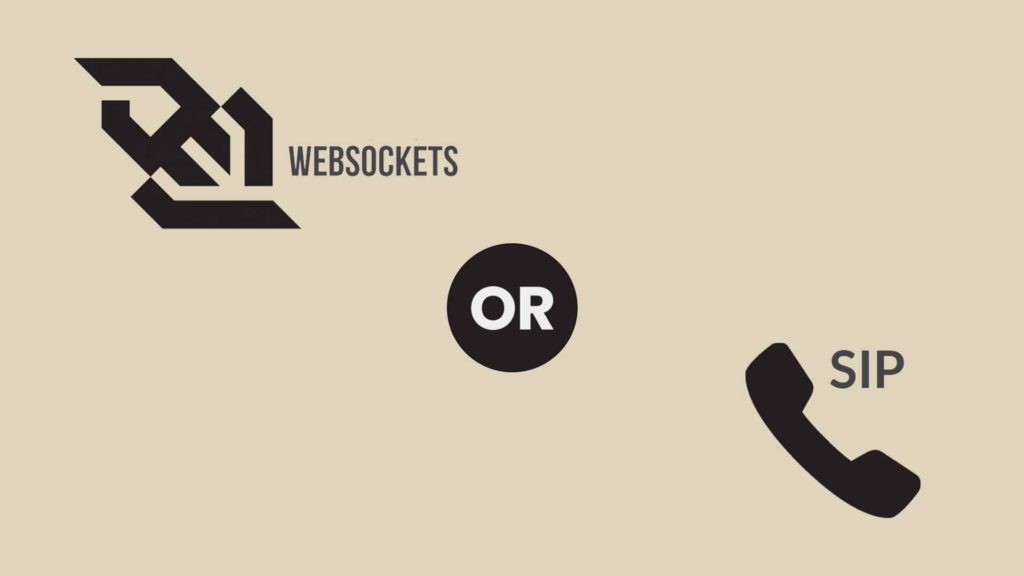WebSocket is a general-purpose protocol that suits any application designed for real-time, two-way communication within a browser — like chat apps, collaboration software, and multiplayer games. SIP is built for interactive communication sessions, like VoIP, and enables multiple devices to connect to voice or video calls over the internet.
What is WebSocket and SIP?
WebSocket is a popular communication protocol that enables applications running within web browsers to send and receive data in real-time, without the need to install additional software.
Think of your last in-browser document collaboration or multiplayer game. For either of those to run smoothly, the application had to establish a two-way communication so that both the client app and the server could send messages to one another, at the same time.
This two-way messaging ability (known as “full duplex”) is what lets you watch your coworker mistyping a word in an online document, as they’re doing it. Although WebSocket is a general purpose protocol, and while it’s great for low-latency communication (e.g. chat apps), it falls short when it comes to placing voice/video calls over the internet.
This is where Session Initiation Protocol (SIP) comes in.
SIP is a signaling protocol and the industry’s favorite for setting up, connecting, and disconnecting interactive communication sessions. These sessions can be telephone calls, video and audio multicast meetings, games, and even virtual reality. Unlike WebSocket, SIP is built for Voice over Internet Protocol (VoIP), also known as IP telephony, and can support these multimedia sessions in real-time over multiple types of devices.
That means SIP is the protocol that allows you to connect to your work meeting via the desktop app, while your coworker uses the web app, and your boss dials in on their phone because they’re driving and forgot about the meeting.
How do these protocols work?
Developers owe a lot to the humble HTTP protocol. Much of the web has been built upon the simplicity of opening a connection, describing what you want, getting a response, and then closing the connection.
But a server that can only respond when a client sends a request makes for slow and tedious web interactions. It’s not suitable for VoIP and definitely can’t keep up with real-time operations.
So, protocols like WebSocket and SIP bring a modern twist to HTTP by reusing its text-based infrastructure while letting you send information and receive updates from the server as soon as they’re available. Here’s a brief explanation of how each protocol makes this happen.
WebSockets
WebSockets are a thin transport layer built on top of a device’s TCP/IP stack that support the famous “full duplex” connection you read about earlier.
To establish this WebSocket connection, an HTTP-based handshake is exchanged between the client and the server. Once successful, the application-layer protocol is “upgraded” from HTTP to WebSockets. This allows data to be sent or received using WebSockets with a much lower latency and less technical overhead than the traditional HTTP request-response cycle.
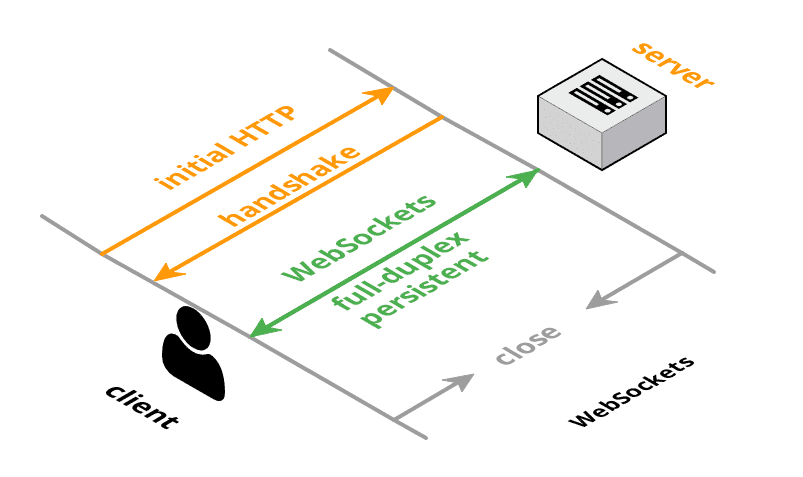
Two-way communication stream between server and client. (Source.)
As a result, you can use WebSockets to bring real-time applications to anyone with a web browser and an internet connection. Plus, since it uses HTTP’s infrastructure, you can avoid writing extra infrastructure code to handle real-time behavior or deployment.
SIP
SIP is an application-layer protocol that also reuses the request-response model used in HTTP. This means it’s simple to debug because the messages are easy to build and observe.
In a nutshell, SIP defines the endpoints available to call, makes the connection, and manages the call without peeking in on the information being sent — which makes it ideal for secure video conferencing, phone calls, and instant messaging.
For VoIP calling, SIP works with a few other protocols to safely shuttle voice and video data between endpoints, like session description protocol (SDP), real-time transport protocol (RTP), and RTP control protocol (RTCP).
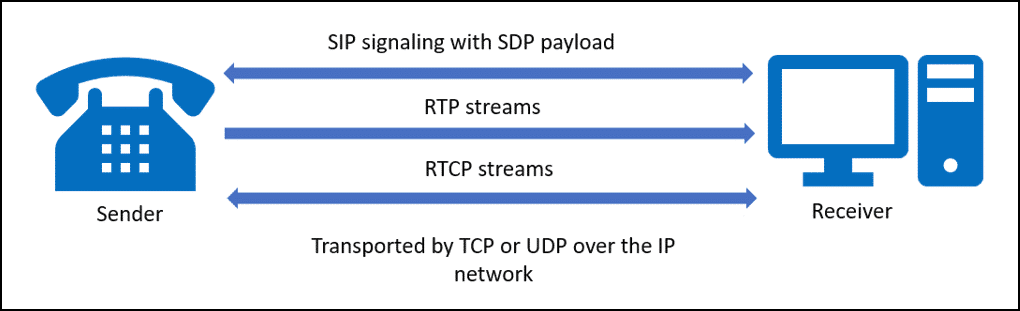
Framework of a VoIP call between two endpoints. (Source.)
To better illustrate how a VoIP call works with SIP, here’s a quick example with the four basic steps involved in setting up, connecting, and disconnecting a call:
User registration: First, SIP determines which endpoints will participate in the call. For example, Anthony might be using a softphone on his laptop while Rahul is using his cellphone. For this to work, both endpoints need to register with a SIP server so other users can find them.
Establishing the call: Say Anthony wants to ring Rahul to discuss a project. Once SIP knows where to ring him (i.e. on his cellphone), the SIP server sends an invite. This is essentially the “ringing” part of the call. When Rahul answers, SIP runs back to Anthony’s endpoint with the accepted invite and uses SDP to exchange call parameters. Now that the terms have been set, the VoIP call can officially begin.
Managing the call: The VoIP call itself is transmitted between the endpoints using RTP, which is a protocol for delivering audio and video data over IP networks. Meanwhile, RTCP provides statistics and control for the RTP transmissions. During the call, SIP can also change call parameters mid-session, like adding in Rahul’s coworker, Arjun, for a group video conference.
Ending the call: When they’re ready to hang up, any of them can end the call. For this to happen, SIP sends a “Bye” request to the other endpoints. They then respond with a SIP 200 status code to confirm the termination. And just like that, the call is over.
Which one should you use?
WebSocket and SIP fit any app that needs real-time, two-way communication involving multiple users, or has to relay server-side data that’s constantly changing.
Choosing between them for your app relies entirely on what your app is meant to do. If you’re building it primarily for calling, then SIP is your best bet. If you just need to stream data from one point to another — whether it’s for calls or a general communication app — then WebSocket has you covered.
To give you a better idea, here are some characteristics of the type of apps that work best with WebSockets:
- Instant messaging: Since WebSocket skips the HTTP request-response overhead for each message, users can send and receive messages without a second’s delay. This is ideal for chat applications that allow multiple users to message each other in real-time, like Slack.
- Collaboration: From multiplayer games to working on a shared document, WebSockets enable your app to instantly relay changes from the server to everyone involved. This collaboration perk also enhances apps built for online education, where multimedia chats and digital drawing boards need to be up-to-date and visible to multiple users.
- Real-time updates: Nobody wants to have to refresh the page to get new information. Many devs still rely on hacks like AJAX long polling, but you can use WebSockets to stream data and provide users with ongoing updates on the state of a resource. This is ideal for apps that deal with real-time information like developer tools, social feeds, sports scores, high-frequency trading, and GPS tracking.
With SIP, your app can support the signaling and control of voice, video, and text applications. This makes it ideal for apps focused on video conferencing, instant messaging, and making phone calls over the internet. Plus, since SIP is built for telephony, it’s also a good idea if your users have poor network connections.
SIP is usually supported by PBX systems, which is a multi-line telephone network used within an organization. If you don’t have a mature PBX system to support streaming with SIP in your system, then you’re better off using WebSockets.
As a side note, a good alternative for VoIP calls is another protocol called WebRTC, which is built specifically for peer-to-peer, voice/video calling between web browsers. You can learn more about WebRTC and how to use it in this post.
Upgrade your voice/video app with APIs
SIP and WebSockets can either be implemented alone or paired with a fine API to
add a whole new dimension of conversational intelligence to your app. SIP goes well with a real-time telephony API, while WebSocket can be combined with a conversation analysis API.
With the help of APIs like these, you can quickly upgrade your app with:
- Real-time intelligence: When integrated with AI, voice-based solutions can vastly improve the user experience with conversational intelligence. This enables it to analyze audios and pull useful insights, like if a customer already exists in your CRM, what language they’re speaking in, whether they’re showing buyer’s intent, and what to tell them next.
- Sentiment analysis: By connecting voice calls to an AI engine, your app can examine a caller’s tone and word choice to determine their emotional state. This is particularly useful during customer support calls — between human and machine or human to human — where you can adjust the agent’s messaging in real time to improve the conversation.
- Accurate transcription: From conference calls to online learning sessions, your system can use automatic speech recognition and natural language understanding for a more human approach to any conversation. This lets it accurately transcribe audio (from a recording or in real time), take note of what’s being said, who’s saying it, and then surface the most important information like action items, topics, questions, and intents.
Of course, you can always skip the APIs and use open-source libraries instead. But if you need to get your app to market sooner and scale quickly, it’s worth leveraging real-time solutions like Symbl that already have everything you need to get there.
Additional reading
For more information on WebSockets and SIP, and the tools you can use, check out these very handy links:
- How to use Symbl’s voice API over WebSocket to generate real-time insights
- How to use Symbl’s Telephony Voice API to pull insights from conversations
- HTML5 WebSocket: A Quantum Leap in Scalability for the Web
- Understanding WebSockets and their possibilities
- SIP – Protocol Overview, History and Basics
- SIP use cases