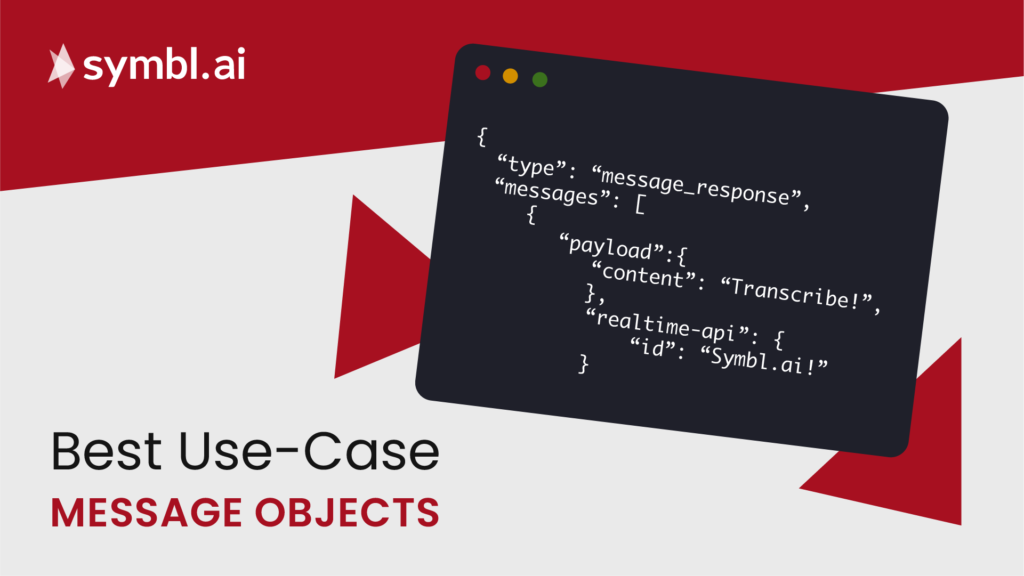Symbl.ai’s WebSocket provides access to transcription of the real-time audio streaming through Symbl.ai in more than one form of message objects. Depending upon your use-case, you may choose one message object over another. The WebSocket, for instance, provides developers access to the following types of message objects: recognition_result or message_response. Generally, recognition_result is best for live captioning, whereas message_response is for transcripts or beyond. In the following guide you walkthrough how to understand the differences between these message objects.
Sign up
The first step to exploring the differences is to register for an account at Symbl (i.e., https://platform.symbl.ai/). Grab both your appId and your appSecret.
Authenticate
With both your appId and your appSecret you authenticate either with a cURL command or with Postman so that you receive your x-api-key. Here is an example with cURL:
curl -k -X POST "https://api.symbl.ai/oauth2/token:generate"
-H "accept: application/json"
-H "Content-Type: application/json"
-d "{ "type": "application"