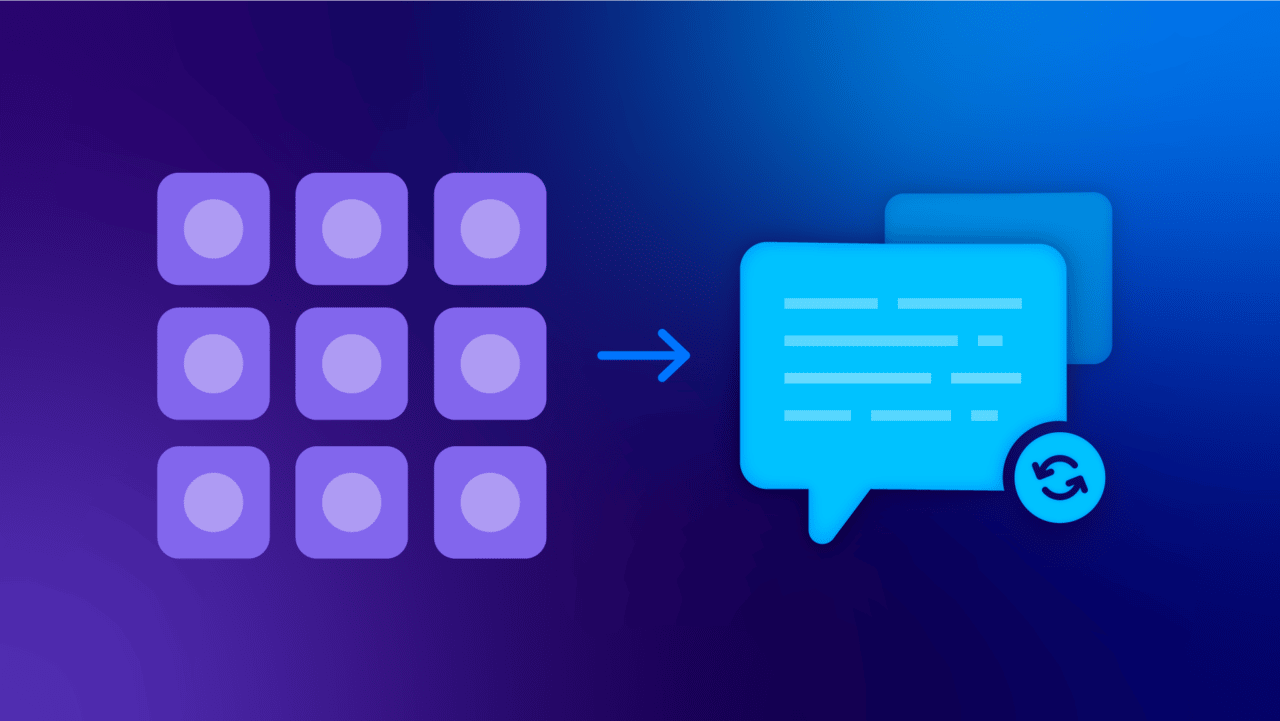Hello world! You may have noticed the documentation for Symbl’s platform has gone through some significant changes. You also may have noticed that I, David vonThenen, might be an unfamiliar name and you would be correct.
I joined the Symbl team recently as a Developer Advocate to help other developers in the Conversational Intelligence space navigate the waters. I thought a perfect way to kick things off would be to create a small blog series to cover my journey as a newcomer to the conversational space and serve as a guide to help others get started on their journey!
Advanced Docs Experience
Someone familiar with the platform will find the docs landing page to be a valuable dashboard. The dialog box below with Authenticate, Process a Conversation, and Generate Intelligence is the first link jumping-off point to dive into the documentation.
If you are a first-time user/developer like myself, following the links will lead you to topics that might seem overwhelming. If you are familiar with the platform or have some experience in the space, this is a great place to hit the ground running as it will guide you to consuming the Application Programming Interfaces (APIs) immediately.
The Getting Started Guide would be more appropriate for someone without prior experience (like myself) with the platform or data mining in the conversation space. This is where I decided to get started. The very first thing on the page that everyone should do is to create a free (as in beer) account on the Symbl Platform which you are going to need later on.
The signup process is pretty effortless when you sign in using your Google account. The remaining contents of the page below are straightforward and offer 3 paths to proceed: Try the API Explorer, Getting Started with Postman, and Set Up Your Test Environment.
API Explorer
The API Explorer is the perfect page for new developers or individuals in less technical roles to understand the conversational intelligence space via example and kick the tires on the platform. Without having to know anything about APIs or needing the infrastructure to call them, it’s a great guided experience to understand every capability the platform has to offer. For example, let’s look at how the API Explorer demonstrates Topics (ie identify topics of interest discussed in a conversation).
I would encourage everyone to try each capability in the API Explorer; I found the Sentiment Analysis quite interesting. Now that we have a good understanding of the platform’s capabilities, the Getting Started with Postman page is a perfect introduction to using the APIs at a more technical level.
Using Postman
Developers who have used APIs on the public cloud, consumed internal REST APIs, etc will get a very good sense of the workflows and required input for each feature. Let’s take a look at the Topics API using Postman below.
Using Replit
The Set Up Your Test Environment using Replit is a clever way for someone to try out the API using bash and curl in a pseudo development environment. It can also be used as a collaboration tool or to share some workflows for debugging. Check out the Replit demo video below. Personally, I would rather dive in and install a local development environment so I can work through some coding examples. It just so happens that the last section on the page covers creating a development environment for Node.js and Python.
For developers and engineers who want a deep dive or even begin integrating the Symbl Platform into your existing application, the Overview page has an excellent comprehensive page linking to all the platform’s capabilities. The API set is broken down into three flavors. There is an Async API that allows processing conversation from pre-recorded video, audio, or text; think post-processing.
The second kind of API is for streaming operations; think real-time processing for a zoom session or a podcast. Finally, there is an API for telephony used for processing audio from SIP and PSTN interfaces.
Next time we chat, we will explore the API using a local development environment to exercise the APIs via simple and easy-to-understand projects with the intent to build more complex applications later. Happy programming!