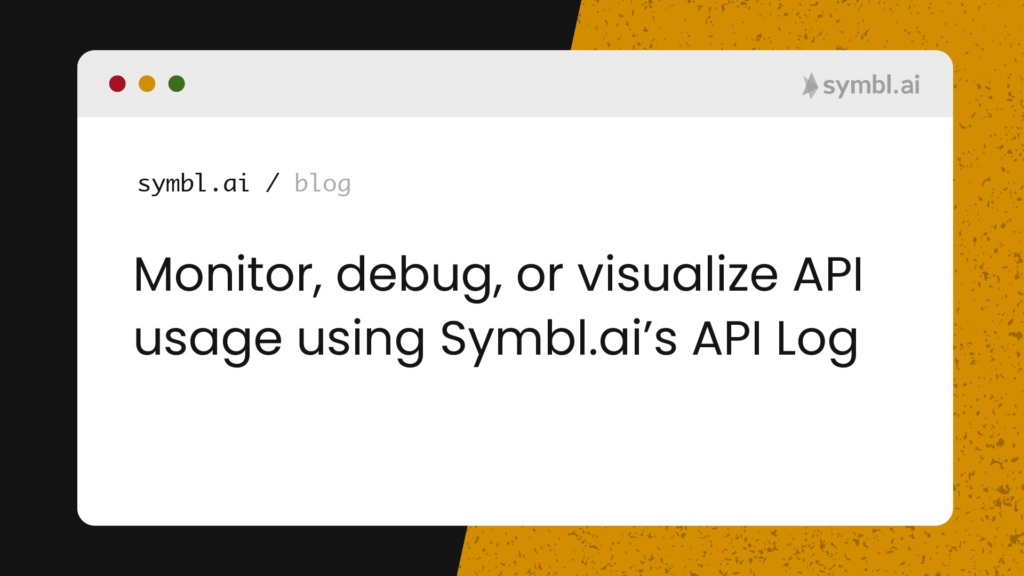Symbl.ai’s Streaming API enables developers building RTC (Real-time Communications)/RTE (Real-time engagement) voice, video, chat, or broadcast applications to capture artificial intelligence insights in real-time. Developers building applications with Symbl.ai’s Streaming API are now in a position to benefit from a brand new feature, the API Log. This feature provides developers with a user interface for monitoring, debugging and/or visualizing API usage on Symbl.ai’s Streaming APl.
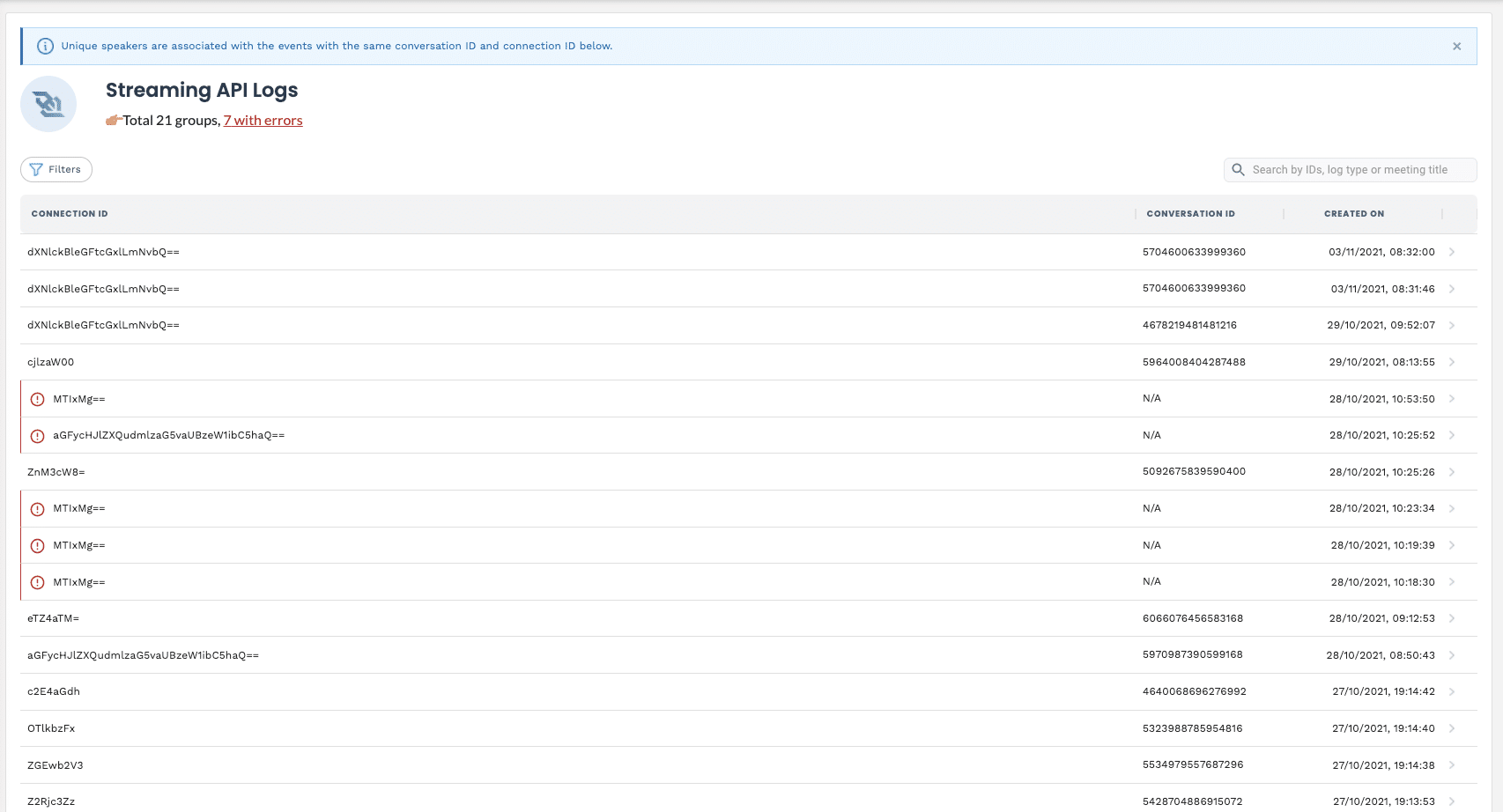
Built as a web application for displaying records of the API events from your account’s platform, the API Log comes as an addition to its API Playground, a developer onboarding tool. The Streaming API logs are designed to allow a developer to check whether an API call is successful but without having to contact our support team, reducing down time through a model for self-service.
What features are enabled?
As a Conversation Intelligence API platform for developers, Symbl.ai’s Streaming API Logs ease the process of programming conversation intelligence into your API calls by providing you with the ability to check all of the different inputs and outputs associated with your calls on your API calls. Here’s what you check with Symbl.ai’s Streaming API Logs:
- View all of your Streaming API calls within the last 15 day date range.
- See inbound and outbound API events.
- Search for a specific API call by Connection ID or Conversation ID.
- Read detailed error-specific messages from events.
- Check if your Streaming API connection succeeded or failed.
- See how many connections you opened on your account.
Currently, this functionality is only available for the Streaming API which is a WebSocket-based connection. Symbl.ai plans to release API logs for its entire product suite of APIs.
Can I try out the API Logs as a free trial user?
Yes! Simply follow the steps below to try it out for the Streaming API:
- Sign in to your account. If you don’t already have a developer account, sign up for one (it only takes 2 mins, it’s free, and it comes with a ton of credits)
- Navigate from the home menu to the API Playground Streaming Audio section
- Play the sample audio file from the API Playground for the Streaming API
- After playing the same audio file from the API Playground’s Streaming API, navigate to the Streaming API Logs to view the latest entries.
How do I simulate an error?
If you are a trial user you can easily simulate an error following these basic steps: 1) Open three separate tabs of the API Playground’s Streaming Audio page, 2) cycle through each tab and press either the Speak or Play Sample buttons. The end result is that the third tab’s instance of the same account’s Streaming API connection times out, since Symbl.ai only allows for no more than two instances of the same account’s Streaming API connection to be opened simultaneously for any trial user. After simulating the error, the Streaming API Logs will show an error entry for you to examine. Below is a screenshot of the error message as displayed in the API logs:
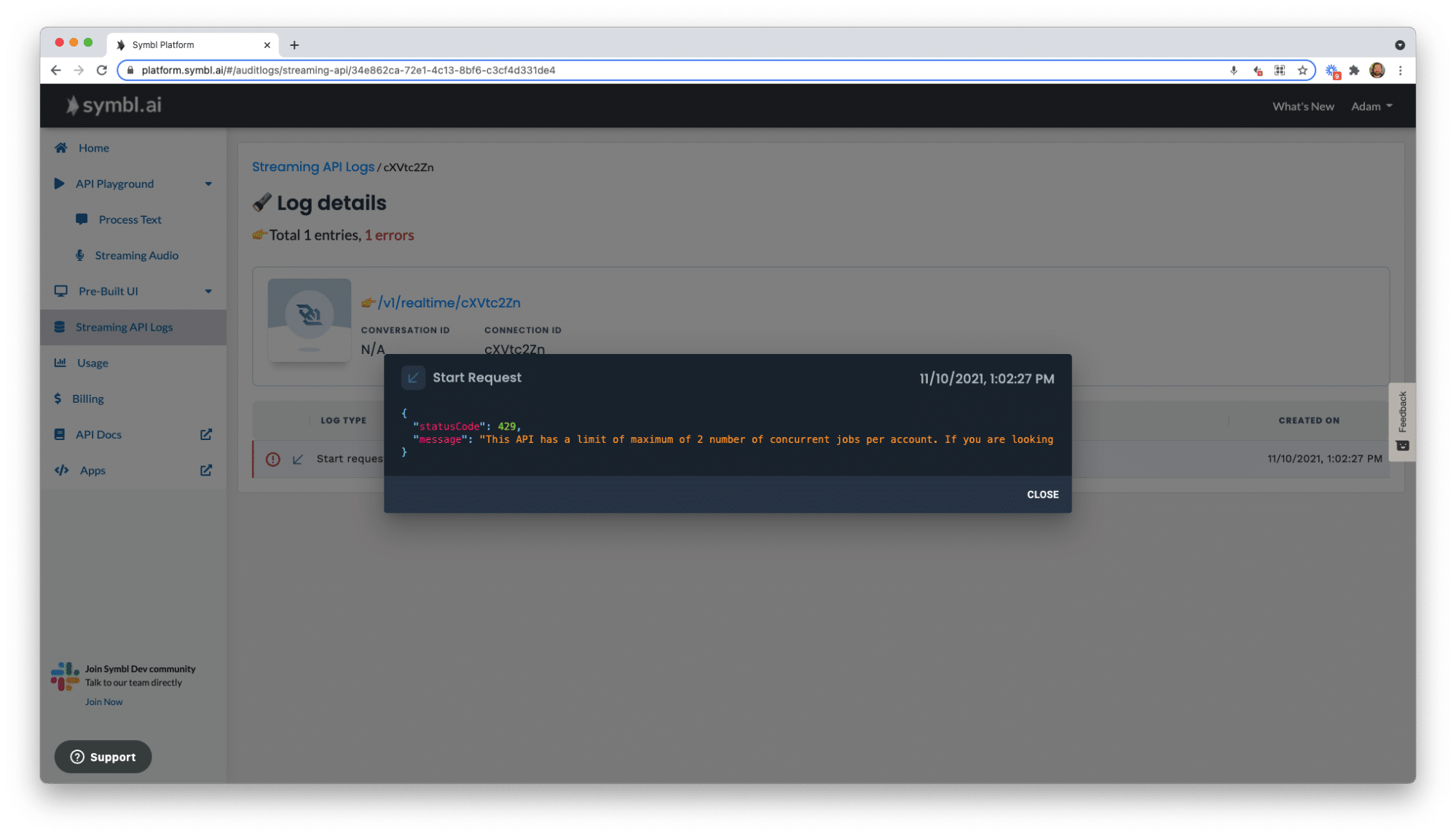
What’s next?
Symbl.ai invites developers to reach out to discuss your specific use case via email at [email protected], join our Slack channels, participate in our hackathons, fork our Postman public workspace, and/or git clone our repos at Symbl.ai’s GitHub repository.