The API landscape of conversation intelligence (CI) covers text/document analysis, human to machine (H2M), and human to human (H2H) conversations. CI can be used to transcribe, surface insights, and automate actions for applications like online collaboration, sales/CRM intelligence, and E-learning. You can easily build and scale your CI application faster using an open domain API like Symbl, which will accept data, calibrate itself, and understand any conversation in any domain.
In the first two posts in this series, we explored what conversation intelligence is and how you start building your conversation AI System. To deploy the correct strategy, it’s helpful to know the different use cases. So, let’s look into those now.
Conversations take place in many different forms and for different purposes. They’re also quite complex. Humans communicate in a way that is information-rich, unstructured, and contextual — which makes using an API that’s already built to handle such complexity a good idea when building a conversation intelligence (CI) system.
You can build a CI system with an API for a variety of use cases, such as customer support, sales, collaboration apps, and for workflow automation. Your system can be used for single or multiple conversations to identify real-time growth opportunities, create indexed knowledge from conversations, and drive productivity. CI systems applied in the following use cases can be a real game-changer.
Collaboration: meetings and unified communications as a service (UCaaS)
If you or your client wants to capitalize on all of the meetings that you have, what can you do as a developer do to make that possible?
You can add real-time recommendations of action items and next steps as part of the existing workflow. This will meaningfully improve meeting productivity for your client by surfacing the things that matter while the meeting is in progress. Beyond real-time action items, you can automate meeting summaries delivered to your preferred channel, like email, chat, Slack, calendar, etc.
You can also use real-time contextual recommendations to enable participants to drive efficiencies in their note-taking, so they can save time and focus more on the meeting itself. Action items are surfaced contextually and in real-time and can be automated to trigger existing workflows.
When you set up post-meeting summaries, your client can get more involved in the conversation as it happens and then re-visit information and action items after the meeting.
All of this can be easily achieved with an open domain system, which can understand any topic and return relevant responses. You can take the system even further by calibrating it. Calibrating an open domain system is much leaner and simpler than training a domain-specific system from scratch.
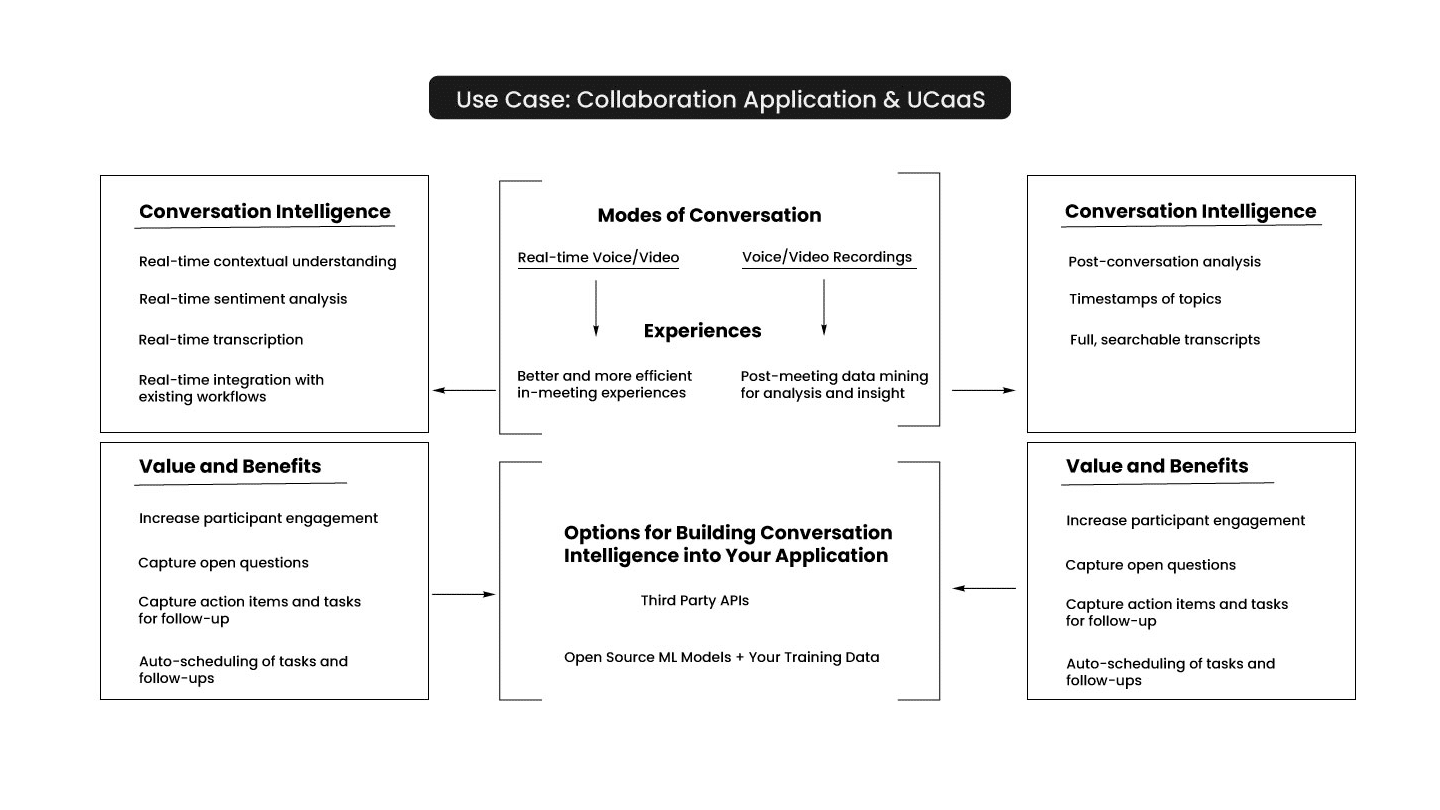
Benefits:
- Humans can be subjective when taking notes. Bias is removed as objective CI contextually surfaces what matters.
- Increase participation and engagement by adding a highly accurate note-taking AI service to the meeting.
- Access and search through complete meeting transcripts, meeting notes, action items, summaries, insights, contextual topics, questions, signals, etc.
- Understand patterns and trends in your organization’s meeting culture – sentiment, talk ratios, most productive conversations, etc.
Customer care and customer care as a service (CCaaS)
Customer care performance can be measured with three proxy metrics:
- Customer satisfaction
- Time spent on call
- Number of calls serviced
What if you could introduce real-time passive CI into each call and improve all three metrics for your client at once? You can! Adding real-time contextual understanding into your application can provide suggested actions that a customer care agent can act upon during a call, allowing the agent to:
- Focus on the human connection with the customer
- Come to a swifter resolution using task automation
- Serve more customers in the same amount of time while providing a better customer experience
You can also automate post-call data collection. This enables analysis of support conversations over time, agents, shifts, and groups, which leads to a better understanding of pain-points, topics of customer support conversation, etc.
Benefits:
- Better customer experience thanks to more engaged support conversations.
- Reduced average call handling time thanks to automated real-time actions.
- Better data for coaching and benchmarking support staff.
- High-level understanding of topics and summaries of support conversation.
- Emotional analysis of conversation data.
Sales enablement and customer relationship management (CRM) intelligence
You can use CI to empower customer care agents to focus on the organically growing conversation, rather than the sales process. You can capture conversation data for benchmarking performance, improve net sales, and identify and replicate the best-performing sales scripts.
In this use case, the call is routed and streams the audio to the system’s back-end services. Topic detection accelerates the sales cycle. In real-time, the system provides knowledge-based articles about topics arising in the call, related actions that are required, and can trigger processes. You can also provide real-time transcription, summary pages, send emails with action points, gain performance insights, and other analytics that can be customized to your client’s needs. Follow-ups can be created via outbound work tool integrations, and you can automate the post-call entry with useful summaries.
Benefits: Sales Agent
- Real-time suggested actions.
- Real-time analysis and insights from the conversation.
- Auto-scheduling tasks and follow-ups through outbound work tool integrations.
- Full, searchable transcript of sales conversations.
- Automate the post-call entry into your CRM.
Benefits: Sales Enablement / VP of Sales
- A high-level performance view of the sales function.
- Customizable dashboard to view calls in different filters.
- Understand what works best in a sales call: topics, questions, competitor mentions, etc.
- Replicate the best performing scripts to train and coach your whole team to success.
Social media conversations
Customers interact a lot with brands on social media and other digital channels. These interactions include feedback, reviews, complaints, and a lot of other information. This is valuable data if used properly to derive insights for the business.
You can use a CI API along with social listening tools to extract and categorize all of the different conversations happening in social media channels into actionable insights. For example, you can abstract data from product reviews, conversation threads, and social media comments. You can also identify questions and requests from social interactions and forums to build a knowledge base and direct the customer conversations to the right resources.
With the right integrations to your CRM tools and knowledge base, insights from social conversations can lead to a better understanding of customer sentiment. This provides the brand the ability to deliver better and more efficient customer service through its social channels.
Benefits for brands
- Extract topics from reviews based on different levels of ratings and identify what leads to good/bad ratings.
- Evaluate influencers/affiliates to work with the brand and ensure the right messaging throughout the campaign.
- Understand customer voice from comments and live interactions on Facebook, Youtube, and other channels.
- Identify and document questions and requests from specific customers on product forums, comments, and replies to social media posts.
- Guide customers to relevant knowledge base articles or support streams based on their complaints and queries on social media.
- Enrich customer data on CRM based on insights identified from customer-specific social interactions.
E-learning
CI has a lot to offer e-learning. As well as transcribing lectures or session recordings, you can use CI to intelligently follow presentations to gain insights into how to make learning more intuitive by helping users choose, consume, and understand the content. You can naturally contextualize what a learner wants to accomplish, using content and context to reach data-driven inferences to create a proactive and personalized experience.
Benefits:
- Learn intuitively by helping users understand content more deeply and creating a more personalized learning experience.
- Efficiently add follow-up tasks and action items as they are surfaced in real-time so key details are not missed.
- Pose and answer questions in context and real-time to maintain the information exchange flow and promote depth of learning.
- Provide the learner with accurate transcribed notes so they can listen more critically and learn during the teaching, and refer back after.
- Access information at any time after with the ability to search and navigate videos and transcription by context.
Want to start building conversation intelligence experiences into your product?
Symbl’s API can be used for all these use cases and more.
Here’s where you can learn how to do video processing with Symbl. It covers:
- How to retrieve your credentials and authenticate to Symbl.
- How to use Symbl’s Async Video API.
- How to file upload and processing.
- How to get the relevant parameters for video URL.
- How to file and use Job API to poll for job status.
And this Video Summary User Interface provides users with:
- The ability to interact with the Symbl elements (transcripts section, insights, filters) from audio and video.
- A screen where users can select key elements like topics, transcripts, and insights.
- An interface showing the timestamp where the key elements occurred and begin the playback from there.
Getting started is easy. Explore the Symbl API to see how you can build on top of the open-source models and frameworks to get your CI-powered app to market faster.
Additional reading
- Conversational AI – NVIDIA
- Symbl – Deploy Conversational Intelligence at Scale
- Symbl – Call Centre Demo
- Symbl – How to do video processing
- Symbl – Video Summary User Interface
