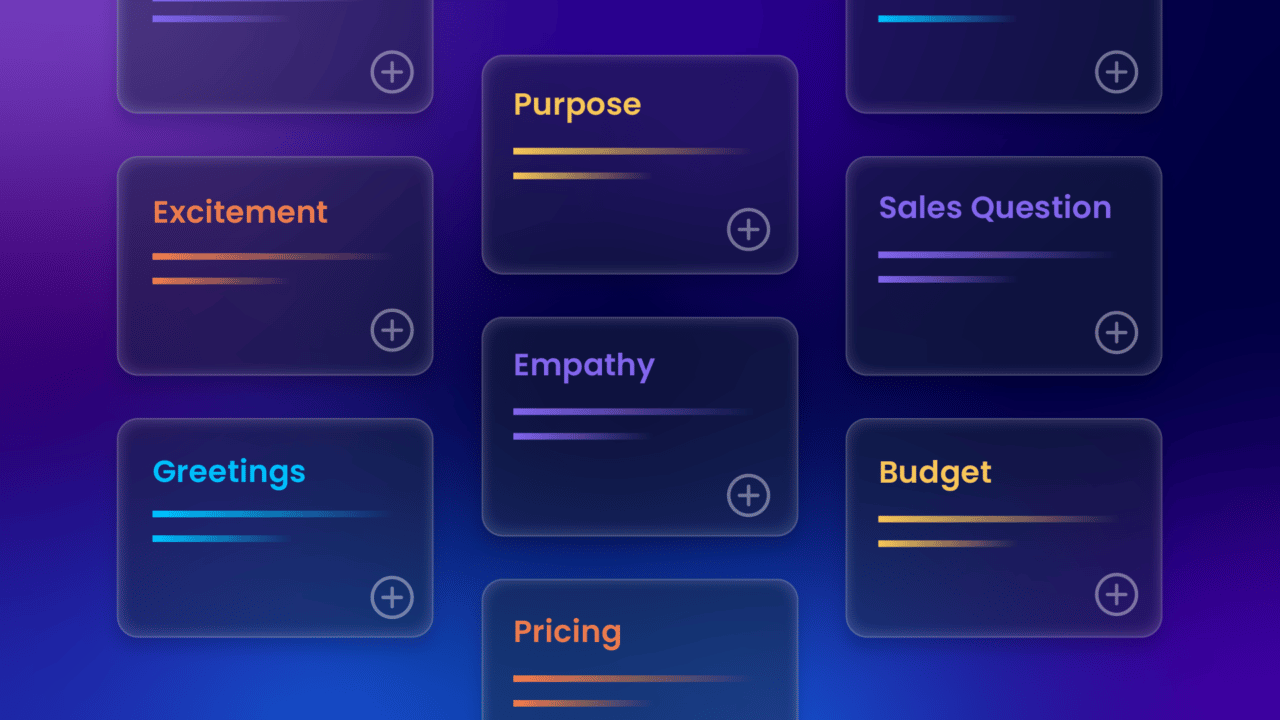Read the official press release for the Managed Trackers Library and Recommendations here.
Trackers is a conversation intelligence feature from Symbl.ai that you can use to gather actionable insights from conversations. Using trackers, you can track characteristics such as politeness and empathy. You can also track events including mentions of positive and negative customer feedback in conversations. Symbl.ai goes beyond rudimentary text comparison and uses intent recognition to identify occurrences of trackers in conversations.
Now we have made it even easier to get started with trackers by introducing the Managed Trackers Library: a collection of 40 trackers available out-of-the-box. To ensure that you continue to get new insights from your conversations, we have also introduced Tracker Recommendations. Symbl.ai will proactively suggest new trackers that you should use based on the conversations you process using Symbl.ai’s Async API and Streaming API.
How Trackers Work
A tracker primarily consists of a name, description, and vocabulary—a group of keywords and phrases that represent a common characteristic or event. For example, a tracker that identifies occurrences of sales objections can be named “Sales_Objections” and its vocabulary might consist of phrases such as “we do not have time”, “we do not have budget”, and “we do not have capacity”. When you process conversations using Async API and Streaming API, Symbl.ai tries to match the intent of messages in the conversation with the intent of the tracker vocabulary. When Symbl.ai successfully finds an intent-based match, it adds the detected tracker in the API response. For example, when someone says “we do not have money” in a conversation, Symbl will match it to the Sales_Objections tracker and to the contextual similar vocabulary “we do not have budget”.
How Managed Trackers Help
Managed trackers help you get started quickly with trackers and get actionable insights right from the first conversation you process with Symbl.ai, without investing time in first creating a custom tracker from scratch. Managed trackers are well researched and benchmarked by Symbl.ai on multiple conversations specific to verticals including Sales, Contact Center, and Recruitment. There are also General category trackers that apply to all kinds of conversations.
Along with making it easier for you to get started with trackers, managed trackers free you from the responsibility of managing and fine-tuning the trackers as you process more and more conversations. Symbl.ai will continue to refine existing managed trackers and add more trackers to the Managed Trackers Library.
Tracker recommendations from Symbl.ai help you expand the set of trackers that you are using for your conversations. As you process conversations using Async API and Streaming API, Symbl.ai will suggest more trackers for you so that you continue to get new insights from your conversations.
What if Managed Trackers Aren’t for Me?
If managed trackers are not applicable for your use case, you can create custom trackers. When you create a custom tracker, Symbl.ai finds a match for the custom tracker in the Managed Trackers Library and recommends the same. You can choose to select a tracker from the recommendations or continue with the custom tracker.
All trackers—both custom and managed—are enabled by default when you process conversations using the Async and Streaming API.
Getting Started with Managed Trackers
The first step is to log into Symbl.ai’s platform and go to Trackers Management > Managed Trackers Library. Select all or some of the managed trackers pertinent to your use case and add them to Your Trackers. Next, go to Playground or API Explorer on the platform to process conversations and view results of managed trackers detected in your conversations. Based on these results, you can customize managed trackers to include more phrases specific to your use case.
As you process conversations, recommendations will appear on top of the “Your Trackers” page on the platform. Recommendations are based on conversations you have processed in the last thirty days. When reviewing a recommendation, you can validate the tracker phrase that was detected and messages from conversations where the phrase was detected.
When you accept a recommendation, Symbl.ai adds the tracker to Your Trackers. When you reject a recommendation, Symbl.ai removes the recommendation from your recommendations list.
To learn more about managed trackers and recommendations, visit the official Symbl.ai Trackers documentation page here and watch the video tutorial below: